The Standard Tools 2.12 installer adds it on its own. The same should be true of XP as well.
You can just run through the whole installation and see if it works. If it complains about Environment Variables, then it can be added.
-Abel
- E36 328is ~210-220whp: Lots of Mods.
- 2000 Z3: Many Mods.
- 2003 VW Jetta TDI Manual 47-50mpg
- 1999 S52 Estoril M Coupe
- 2014 328d Wagon, self-tuned, 270hp/430ft-lbs
- 2019 M2 Competition, self-tuned, 504whp
- 2016 Mini Cooper S
Hi,
followed the instructions perfectly but i keep getting this error in the screenshot below.
Solution seems to be this:
1.8 EDIABAS error: Error (95) SYS-0005: OBJECT FILE NOT FOUND
Reason 1: No SGBD in C:\EDIABAS\ECUSolution 1: Copy the SGBD into the Ecu directory.
Reason 2: No group file in C:\EDIABAS\ECU (for group call)Solution 2: Copy the group file to C:\EDIABAS\ECU
Reason 3: No path definition C:\EDIABAS\BINSolution 3: Set the system variable (see 2.1)
Reason 4: Incorrect path definition in EDIABAS.INISolution 4: Set the EcuPath path in Ediabas.ini to C:\EDIABAS\ECU
Reason 5: The SGBD name contains reserved
Paths are correct, but where do i copy these SGBD files for my e36 328i from ? They just say copy them in there, but from where ? Where are they in the first place ? I don't have them so i can't insert them. They don't say where they are. And why am i the only one having this problem. I really followed the instructions step by step.
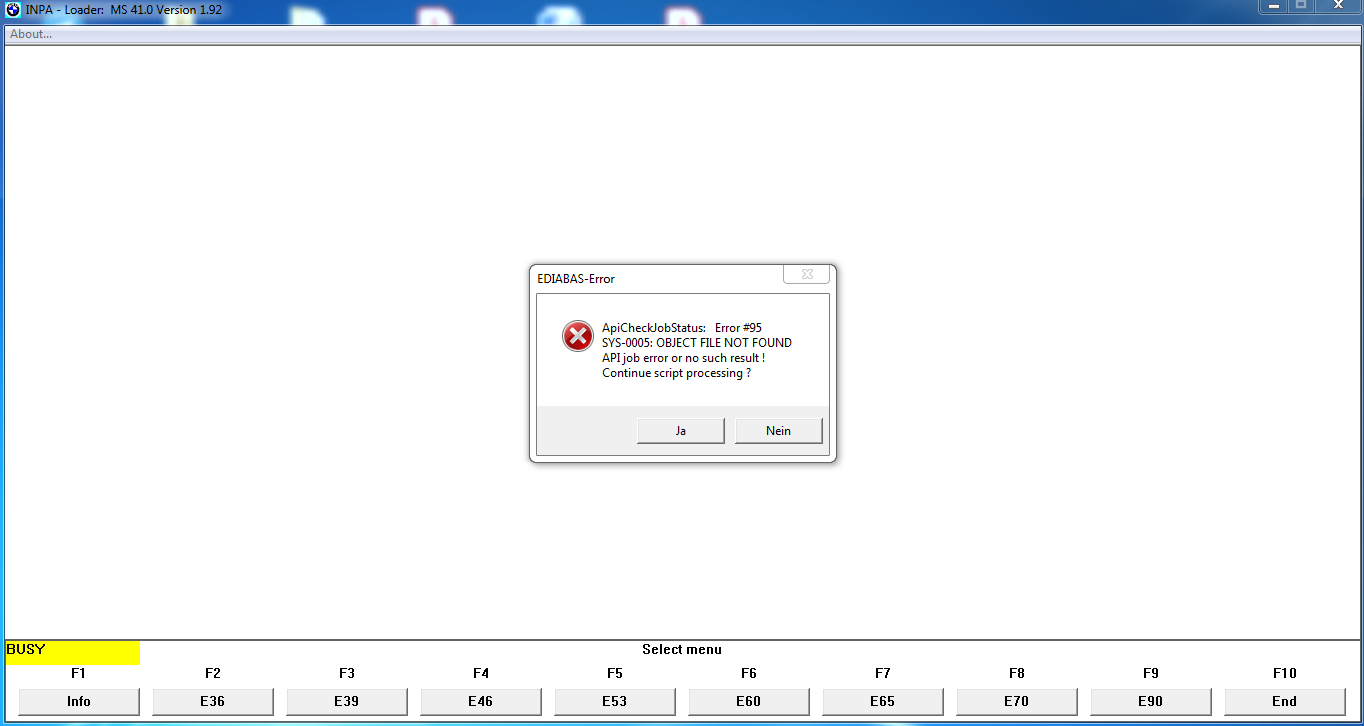
Last edited by samy01; 01-19-2020 at 06:54 AM.
Did you install the Step3 installer? I put that together to load the sgbd files and other data files.
If you changed the install directories in any way, then this can happen as well.
-Abel
- E36 328is ~210-220whp: Lots of Mods.
- 2000 Z3: Many Mods.
- 2003 VW Jetta TDI Manual 47-50mpg
- 1999 S52 Estoril M Coupe
- 2014 328d Wagon, self-tuned, 270hp/430ft-lbs
- 2019 M2 Competition, self-tuned, 504whp
- 2016 Mini Cooper S
i followed your instructions very closely, yes step3 is also installed. i let it install to C, as described in your instructions. i did not change anything.
the "solutions" i posted above say i must copy the SGBD files to the right place. but from where ? i need clarification at this point. are these files even here ? where are they ? where do they want me to copy them from ? where are they now ?
Last edited by samy01; 01-19-2020 at 11:03 AM.
You wouldn't need those solutions at all if the install went well.
Something didn't go right in your install, and it would be difficult to know what without being there.
This is one of the easier installations.
-Abel
- E36 328is ~210-220whp: Lots of Mods.
- 2000 Z3: Many Mods.
- 2003 VW Jetta TDI Manual 47-50mpg
- 1999 S52 Estoril M Coupe
- 2014 328d Wagon, self-tuned, 270hp/430ft-lbs
- 2019 M2 Competition, self-tuned, 504whp
- 2016 Mini Cooper S
i don't know what to tell you. i deinstalled everything and started all over again and followed every step and read every instruction 3 times, but still the same error comes up. i want to use it on an e36.
I will deinstall everything again and do it one more time.
Last edited by samy01; 01-19-2020 at 08:34 PM.
Did you also get an initialization error?
I just ran E36 MS41 scripts on my laptop with zero cable attached ( no interface connection ) at my desk, and I get similar errors. Need to be connected to a car correctly first.
Is your cable set up correctly?
What are you using?
Are your COM ports configured correctly?
-Abel
- E36 328is ~210-220whp: Lots of Mods.
- 2000 Z3: Many Mods.
- 2003 VW Jetta TDI Manual 47-50mpg
- 1999 S52 Estoril M Coupe
- 2014 328d Wagon, self-tuned, 270hp/430ft-lbs
- 2019 M2 Competition, self-tuned, 504whp
- 2016 Mini Cooper S
Not sure what you mean by that, but if you mean errors before the SYS 0005, then yes.Did you also get an initialization error?
I have the error whether or not i'm connected to the car (ignition on, battery full, charger connected, also tried no charger, no difference)I just ran E36 MS41 scripts on my laptop with zero cable attached ( no interface connection ) at my desk, and I get similar errors. Need to be connected to a car correctly first.
if i just go to another model then for some reason the same error comes up too and others let me get to the next screen without the error.
It has a switch and i checked with a multimeter in which position Pin 7 and 8 are bridged, as that is what's needed for e36 as far as i'm concerned, and left it in that position.Is your cable set up correctly?
What are you using?
Yes, during INPA installation it asked for the COM Port number, which is in my case 8 and that's what i entered. If i start INPA with the cable attached the battery dot is black, if i pull it off then it goes white. if the port numbers don't match it doesn't do that, so COM Port should be correct.Are your COM ports configured correctly?
Edit: i deinstalled and installed everything one more time, i really am not on drugs and i'm well rested, i followed the instructions step by step and controlled everything 3 times and made sure no box too much or too less was ticked or unticked and that everything is correct. Still same as before. It keeps bringing the error SYS 0005 and won't let me go any further.
The only thing i didn't quite understand was the very first step with the path settings. I typed in "c:\ediabas\bin" in there and clicked every button in the order the instruction pdf said, but it then showed as "c\user\(my name)" in the list. I assume that's correct ?
Last edited by samy01; 01-19-2020 at 10:13 PM.
Your installation is fine. (LOL to "not on drugs" Hahaha!!)
Your car isn't communicating to INPA. Verify all that first.
Is your 20-pin adapter good?
Can you reach modules like airbag or ews?
Environment variables path is automatic now. Don't even worry about it.
Last edited by 328 Power 04; 01-19-2020 at 10:53 PM.
-Abel
- E36 328is ~210-220whp: Lots of Mods.
- 2000 Z3: Many Mods.
- 2003 VW Jetta TDI Manual 47-50mpg
- 1999 S52 Estoril M Coupe
- 2014 328d Wagon, self-tuned, 270hp/430ft-lbs
- 2019 M2 Competition, self-tuned, 504whp
- 2016 Mini Cooper S
it works now.
i reinstalled windows today because that was the last thing i didn't do, and now it works. thanks for your help. i'm so glad it works now.
Yikes, what did i get myself into...
This is my first attempt at running INPA - with the help of this fantastic guide - although, I can't seem to communicate with my 96 1.9 z3. I keep getting a "IFH-0003: DATATRANSMISSION TO INTERFACE DISTURBED. program will be stopped!" error when accessing the modules under e36(z3). Specifically looking to reset the airbag. I've followed the installation guide step-for-step, and lastly tried bridging pins 7-8.
I'm using a windows 10 x64 machine, USB>16 pin VAG KKL FT232RL cable (bridged 7 and 8), and a 20pin >16 pin OBD cable (with 17 and 20 bridged). I used the FR232RL drivers in the guide and also ensured that I'm using the same COM port in EDIBAS as device manager.
Not sure what to try next, any thoughts?
Try connecting to another module, such as the EWS module. Does that work?
What about the dme 5.2?
-Abel
- E36 328is ~210-220whp: Lots of Mods.
- 2000 Z3: Many Mods.
- 2003 VW Jetta TDI Manual 47-50mpg
- 1999 S52 Estoril M Coupe
- 2014 328d Wagon, self-tuned, 270hp/430ft-lbs
- 2019 M2 Competition, self-tuned, 504whp
- 2016 Mini Cooper S
Seems to happen with those as well. Although, the error is a bit different, prompting me to cancel the script. I've also tried running NCS, interface said it was 'ready', but the screen was blank.
I'm assuming that perhaps one of the cables is faulty?
Thanks for following up - when connecting to both modules DME and EWS, I am also prompted with the following warnings:
"Variant checking - Requested control unit: ' DM524DS0' not found. Control unit found: '???'. Program will be stopped!", after clicking OK, I receive a "EDIABAS-Error - ApiCheckJobStatus: Error#13 IFH-0003 DATATRANSMISSION TO INTERFACE DISTURBED API job error or no such result! Continue script processing?"
When I click either Yes or No, I am returned back to the main menu.
**Edit, double post!
The delayed reply caught me off guard!
What are the alternatives in the installation process, any other source you would recommend and/or perhaps different cables?
Last edited by JRunior; 02-12-2020 at 06:45 AM.
-Abel
- E36 328is ~210-220whp: Lots of Mods.
- 2000 Z3: Many Mods.
- 2003 VW Jetta TDI Manual 47-50mpg
- 1999 S52 Estoril M Coupe
- 2014 328d Wagon, self-tuned, 270hp/430ft-lbs
- 2019 M2 Competition, self-tuned, 504whp
- 2016 Mini Cooper S
Thanks Abel, could you elaborate on how I could test that?
On a side note, I'm also wondering if the ports are establishing the right connection. When I originally installed the drivers and changed the COM port of the cable in device manager, it was defaulted to 3. I changed it to 1, with the prompt message that it could cause issues as it was 'being utilized'. I did end up testing with both ports 1 and 3 (having corresponding port number within the .ini file), yet nothing changed. Perhaps I should do a fresh install, seemed to help above poster.
Last edited by JRunior; 02-12-2020 at 08:21 AM.
Pins 17&20 of the 20-pin adapter should both go to pin 7 of OBD end.
-Abel
- E36 328is ~210-220whp: Lots of Mods.
- 2000 Z3: Many Mods.
- 2003 VW Jetta TDI Manual 47-50mpg
- 1999 S52 Estoril M Coupe
- 2014 328d Wagon, self-tuned, 270hp/430ft-lbs
- 2019 M2 Competition, self-tuned, 504whp
- 2016 Mini Cooper S
According to the wiring diagram of the 20pin I bought, 17 and 20 go to 7 and 8. Link the to cable, one of the pictures shows the wiring diagram. (I did open it up to ensure that the pins were bridged inside)
On the vagkll side, I manually bridged 7 and 8.
I suppose I should have been more thorough, critical reading is clearly not my strong suit
As my car is a 96, without the OBD port inside, I need to use the ADS port with the modified INPA pack from post #170. Which would explain why i'm having communication issues with the current setup!
I reinstalled the correct INPA pack, but have not been able to launch it - I suspect I'll need to run it on Windows XP, SP3, 32bit (Win 10 64, doesn't seem compatible, as outlined in that post).
My question now is, can I still the same cables as in post #1? (20pin - 16pin ODB, and a VAG KKL FTDI FT232RL USB - OBD cable) or do I need to buy a 20ping > RS232 cable, with a serial connection on the PC?
Noooo, if you are using a working KKL or K-DCAN cable (with 20-pin adapter), you should be able to access K-line modules such as:
-DME 5.2
-airbag module
-ews module
-ABS (if without ASC-T)
L-Line modules in your car (these REQUIRE ADS over serial):
-Instrument cluster KOMBI
-ABS/ASC-T
You do not need to install that version and get a serial connection ADS interface. You can... but the ADS interface will still communicate to K-Line modules over K-line, which KKL or KDCAN can easily do.
USB Cables need to use the OBD setting, and you do not need to install the older programs.
-Abel
- E36 328is ~210-220whp: Lots of Mods.
- 2000 Z3: Many Mods.
- 2003 VW Jetta TDI Manual 47-50mpg
- 1999 S52 Estoril M Coupe
- 2014 328d Wagon, self-tuned, 270hp/430ft-lbs
- 2019 M2 Competition, self-tuned, 504whp
- 2016 Mini Cooper S
I can't seem to figure this out...
I think the software side is sorted, I'm using the new pack once again.
Regarding the cables, maybe something is off with the 20-16pin adapter? I did test continuity with a multimeter and the pins seem to be lining up from one end of the adapter to the other.
Under the cover, only pins 19, 17, 20, 15, 14, and 16 are 'active'.
From one end to the other: OBD2 - 20pin layout is as follows:
OBD2 = 20Pin
4,5 - 19 (ground)
7,8 - 17,20 (k line)
15 - 15 (L Line)
16 - 14 (power)
1 - 16 (ignition)
The female side of the 20port, under the hood, has pins: 1, 7, 12, 14, 15, 16, 17, 18, 19, and 20 populated.
--Every module will through some type of IFH-000x error under both f2(z3) and shift-f6 old models.
Assuming I simply can't get this working, would anyone recommend an alternative tool? Ideally, I'd like to also 'scan' for errors, and of course reset that airbag light.
Thanks in advance!
Can you get a K-DCAN cable?
I think the cable you have is faulty.
-Abel
- E36 328is ~210-220whp: Lots of Mods.
- 2000 Z3: Many Mods.
- 2003 VW Jetta TDI Manual 47-50mpg
- 1999 S52 Estoril M Coupe
- 2014 328d Wagon, self-tuned, 270hp/430ft-lbs
- 2019 M2 Competition, self-tuned, 504whp
- 2016 Mini Cooper S
So, I bought a k+dcan cable with the FTDI FT232RL chip, and still no dice.
I reinstalled INPA, using the same instructions (without doing the cable mod, or using mprog), and the only thing I noticed is that now is the ignition is flashing between 'ON' and 'OFF' hyper-fast. I still get the same IFH errors as above.
I would try a different USB port, or a different laptop.
-Abel
- E36 328is ~210-220whp: Lots of Mods.
- 2000 Z3: Many Mods.
- 2003 VW Jetta TDI Manual 47-50mpg
- 1999 S52 Estoril M Coupe
- 2014 328d Wagon, self-tuned, 270hp/430ft-lbs
- 2019 M2 Competition, self-tuned, 504whp
- 2016 Mini Cooper S
Bookmarks