95 840Ci, Calypso Red/Silver, 83k - 99 740i, Black/Black, 185k, Alpina Mods - 01 740i, Titanium/Silver, 40k, Sport Pkg
Complete Turnkey Diagnostic/Programming systems available...PM for details.
http://www.8Coupe.com - Please register, spot, and help the project.
Just arrived my do-it-auto interface ( BMW INPA / Ediabas D+K+P DCAN USB Interface ) , please, can someone tell me what changes.iso to use for my e90 from 10/2006 to work with SSS?
And if i have to make some changes in ediabas.ini for not haveing problems?
Thank you.
So, later update :
1. i've installed new interface from do-it-auto;
2. INPA and NCSEXPERT working ok;
3. opened ifhsrv32.exe , WMWare, Progman32
tried with : changes.iso, changes_v2.iso , SSS Full Start.iso and SSS_Changes_xDrive.iso with none of this changes i couldn't connect to my car.
Where i do wrong? The single one file i didn't use was
changesV32CrackFProgman.iso
What do you think i have to use for Progman32 to connect my e90 from 10/2006.
Please help. Thank you.
Last edited by larrybml; 01-26-2011 at 08:20 AM.
See my response to your same question in the other thread.
Hallo
brauch Hilfe
- In den Registrierungs-Editor, klicken Sie auf "Datei"> "Struktur laden"
- Suchen Sie die Datei Z: \ Windows \ System32 \ Config \ Software
Bei Strucktur laden erscheint kein laufwerk Z:
Im explorer ist es sichtbar.
Win7
VMware 7
MfG Kolb
Hello
need help
* In Registry Editor, Load Hive, click File>
* Locate the file Z: \ Windows \ System32 \ Config \ Software
The Load Strucktur will not drive Z:
In explorer it is visible.
my system
Win7
VMware 7
MfG Kolb
I wish people would give up on this method. Here's a better way that doesn't muck with the registry:
Map the C: drive in vmware (read/write). I'm going to assume J: as the vmware assigned drive letter for the map.
Rename J:\windows\system32\ifs\install\instprg.exe to instprg1.exe
Copy Explorer.exe from the J:\windows directory and paste it into the J:\windows\system32\ifs\install.
Rename J:\windows\system32\ifs\install\explorer.exe to instprg.exe
If you've already installed progman, the shell is D:\Programme\ifs\shell\Progman.exe Do the same with this, only map D: drive in vmware
When you reboot, you'll be in the normal explorer shell and when you are ready to go back to progman, just re-rename the files back to normal and reboot.
Hey Gene, that seems to be a much better method, especially if you have need to run different versions of changes regularly.
You could leave your copy of explorer.exe in the folder & just rename when needed. Thanks for the tip.
1996 320iC: leather, full elec hood, hard top, auto-dim, sport, revised front grilles, rear head rests (in storage now)
2006 630i SMG Sport: Sapphire black met, creambeige leather, SMG gearbox, 19' Style 218 alloys, heated sport seats, Sport trim, Dension iPod interface, factory Bluetooth, Xenons, Sat Nav/CCC retrofit, LM2 retrofit, Digital TV retrofit, reverse camera, Homelink/Compass mirror retrofit, etc.
2007 M6: Sapphire Black Met, Indianapolis red leather, TV, adaptive headlights, HomeLink, HUD, Dension iPod interface, Tracker, Logic7 Top HiFi, much more ....V10
2004 Mini Cooper S: 15% pulley, remap, r56 brake conversion, modified intake, and more!
If you find yourself doing that a lot, you may just want to keep explorer as the default shell and run Progman from IE. Just run IE and plug in this url:
http://localhost/cipb/ProgmanAdmin/start.php?mode=init
Make it a shortcut and add it to the start menu.
Is is possible to intergrate DIS into progman so you can easily switch between the two as a dealer would?
I can't download progman.iso from rapidshare.com. I have the following error : Download is not available!
Help me pls! Or give me another link from where I can download Progman. Thx!
stupid question but what do you do with the virtual disk download?
open in vmware workstation, create a new machine and assign this file as HDD.
(also possible via VMXBuilder)
------
Thanks for the tutorial, works like a charm, even with ADS on a E34 =)
ive tried following the guide and get to xp booting up then i get this,any ideas?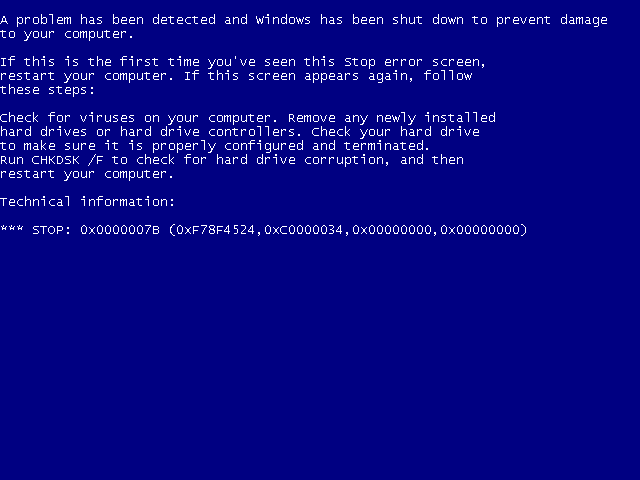
I have the exact same error, XP will just not start....
Could it be because my laptop has harddisk encryption on it?
Last edited by Leceur; 03-02-2011 at 09:45 AM.
I managed to install WmWare and so far so good.
But then i come to the point where i should install the drivers for Win Xp i can't get it working.
I've tried to install the Wmware tools but it doesn't seem to do anything.
What should i do?
I have a prebuilt vmdk image with SSS Base 3.1 and VMWare Tools already put together, I just don't have a place to upload it to for mass consumption (I could post it on rapidshare, but it'll have limited downloads).
All you have to do is create your VM, then copy this vmdk over the one you created in VMWare and boot. Then all you'll need to do is put in the v32 discs and you'll have a working installation (you'll still need to use any changes.iso if required, I use an OPS head and don't need any of that).
I could write a small guide to go along with the image as well to help simplify things.
if you wouldnt mind that would be good and please make it simple to understand! lol
Sure, it'll take me a day or so to get it all put together, I archived all my SSS stuff since I don't use it anymore.
mine problem is sorted now guys,i just wasnt waiting long enough for wibdows to install duh!
I'll see if I can work that out once I get the image put together, I guess I'll see if I can fix the "unknown device" in the device manager while I'm at it. I know what it is, I just need to get the drivers for it.
I guess I'll just export it the whole thing into a OVA/OVF virtual appliance so it should be as easy as importing it into VMWare Workstation or Player and running it.
--EDIT
All done, just extract into your virtual machines directory and open with VMWare (if prompted if you've copied or moved it, select copied). I built this using VMWare Workstation 7.1 but you can use the latest version of VMWare Player if you'd like as well.
Everything is pre-configured and ready to go. It should power up and ask for your Progman DVD's. Latest version of VMWare Tools is installed and all the drivers, including the "Unknown Device" which is really a Microsoft AC Adapter device are loaded, I've also removed the problems with the VMWare SCSI device that kept popping up in other installs.
If you are using a K+DCAN cables, you will still need to use the require changes.iso file required for your particular setup (I use a clone OPS head so I've never needed to use any of those).
The rapidshare links below are only good for 10 downloads, if someone wants permanently host them somewhere, please do so, or let me know and I can upload these there as well.
http://rapidshare.com/files/450674588/BMW_SSS.zipx
http://rapidshare.com/files/450674589/BMW_SSS.zx01
http://rapidshare.com/files/450674591/BMW_SSS.zx02
http://rapidshare.com/files/450674593/BMW_SSS.zx03
http://rapidshare.com/files/450674595/BMW_SSS.zx04
http://rapidshare.com/files/450674597/BMW_SSS.zx05
http://rapidshare.com/files/450674598/BMW_SSS.zx06
http://rapidshare.com/files/450674600/BMW_SSS.zx07
http://rapidshare.com/files/450674601/BMW_SSS.zx08
The archive is a .zipx archive (much better compression, imo), you can open it with WinZip which is freely available at WinZip's website.
Last edited by dracon; 03-02-2011 at 11:31 PM. Reason: Automerged Doublepost
thanks for that mate,its made it very easy for me,just extracted it to vmware machines and it loaded up a treat!
Dracon, really appreciate this but guess I'm too late. 10 limit has been reached. How can I PM you?.
Last edited by Leceur; 03-03-2011 at 02:26 PM.
Bookmarks