Does it matter if you install DIS before INPA/EDIABAS?
Issue I am having:
• DIS freezes on the diagnostic screen on the vehicle selection screen.
• I can't pass the API test. i followed the instructions in the "read me first" doc.
The order of installation should not be critical, but the ability to pass the API test is - try this:-
1. Shutdown DIS and the IFHSrv32, ensure that the Ediabas server is also closed.
2. Ensure that all firewalls (i.e. Windows firewall programs and firewall programs activated from antivirus software) and antivirus programs are disabled.
3. Start the IFHSrv32 and DIS.
4. Go to the Administration tab of DIS and from the "calibrating touch screen" button, enter the EasyDIS configure-matic menu.
5. From the Configure Ediabas/configure processes and choose translator options, Check that vm is set to not run, Fister is chosen as the translator, then attempt an API test.
6. If the API test passes your installation should be set to go, if not, proceed to the next step:-
7. Shutdown the IFHSrv32 and again check the process configurations in DIS to ensure that vm is set to not run (I have encountered the situation where changing this setting whilst the IFHSrv32 netserver is open, will not allow changes to "stick").
8. After confirming that processes are correctly configured and that Fister has been selected as the translator, restart Ediabas from the configure Ediabas option inside DIS, then shutdown DIS by selecting Option 0 from the configure-matic main menu.
9. Start the IFHSrv32 netserver and then DIS and settings should have been correctly locked, if you have done everything else correctly, your installation should now be functional.
Last edited by David Mc; 01-01-2011 at 01:45 AM.
^^^
Thanks - that worked.
Thank you guys for help, INPA worked, but I got another meesage when I chose mileage indicator reset (<=255km)
ApiCheckJobStatus: Job-Status error: [ERROR_NACK] instead of [OKAY]!
Continue script processing?
Also when I want to make SMG adaption
What vehicle are you connecting to?
It is E36 M3 1998 euro, SMG gearbox
The service indicator on E36's does not have the ability to be set for mileage, which is why you would be getting the mileage reset failure. I have never attempted to reset adaptation values on an SMG gearbox as these are default shift data based on engine rpm, load and road speed normally only relevant to automatic transmissions.
I see, I'm trying to do API test, I entered 12345 as a password but seems like it is wrong, I'm using DIS v57, does it have another password ?
No, the password is the one you initially selected during installation of the program.
Hi Modded,
is your version of DIS v57 built on an Easy DIS Base or is it a DVD or a version of DIS57 with a virtual machine already set up that you bought? If it is the latter it may not be built on Easy DIS. You can still get it t work but you'll need to also run a Diaghead Emulator if you're not running an Easy DIS Base. To get out to the Unix system from DIS v57 click CTRL+SysRq (In my case on a Dell I have to click CTRL+FN+SysRq). From here you can make the Scoadmin, Ediabas.ini, hosts.ini changes required. Login as root, the password for these versions are usually set to either: 1235, password or no password at all (just click return)
The Scoadmin procedure is a slightly different view but the procedure is similar.
1996 320iC: leather, full elec hood, hard top, auto-dim, sport, revised front grilles, rear head rests (in storage now)
2006 630i SMG Sport: Sapphire black met, creambeige leather, SMG gearbox, 19' Style 218 alloys, heated sport seats, Sport trim, Dension iPod interface, factory Bluetooth, Xenons, Sat Nav/CCC retrofit, LM2 retrofit, Digital TV retrofit, reverse camera, Homelink/Compass mirror retrofit, etc.
2007 M6: Sapphire Black Met, Indianapolis red leather, TV, adaptive headlights, HomeLink, HUD, Dension iPod interface, Tracker, Logic7 Top HiFi, much more ....V10
2004 Mini Cooper S: 15% pulley, remap, r56 brake conversion, modified intake, and more!
I'm having an issue using the Carsoft cable with DIS - I followed the "READ ME FIRST" Instructions
The cable works for INPA and Carsoft.
• IFHSrv32 is running
• Translator to FISTER
• VM is set to not run
• Passed the API Test
• No firewalls or AV running
Here is an example of trying to use the diagnostic feature.
1. Choosing "DME Digital Motor Electronics MS43" and then clicking on the Green arrow. Notice how none of the lights light up on the upper right hand corner.
2. I click on "OK" for the short test (Not sure what this does)
3. This error comes up. I am also getting an 800.49 error.
4. Stating that a Control module cannot be detected.
I am assuming the cable is the issue? Again, the cable works for both Carsoft and INPA.
I resolved the post above.
• Open Carsoft and run any diagnostic
• Close Carsoft
• Open IFHSrv32
• Open DIS
The key for me was to close Carsoft after running a diagnostic. The first time around I left Carsoft open.
Now to find the option to disable my magnetic clutch switch.
Last edited by phamine; 01-01-2011 at 11:15 PM. Reason: Automerged Doublepost
David, I didn't put a password during installation.
rebel, yes I bought it with a virtual machine already set up. I followed your instructions I hit ctrl+sysrq, I put root as login, but I'm not able to enter anything for the password, the cursor is not moving. I hit enter, Login incorrect.
Other options used as a password for the pre-cooked versions of DIS are password or just hit the return key (i.e. no password)
There are 5 things you have to do, 3 of which you change from the screen you got into logging in as root. Have a read of David mc's "Read this first" pdf file to see how to do four of them.
1. Modify the "hosts" file
To do this:
a) Type cd /etc (press return)
b) Type vi hosts (press return)
A couple of lines will pop up (i.e. the hosts file contents)
c) Navigate your cursor to the line At the line 127.0.0.1
d) Type the letter o to open a new line
e) In the new line type type 192.168.68.1 diaghead diaghead (be sure to press tab betwee IP address & the first diaghead)
f) If there is a gt1ap1 line delete that line by typing xx at the start of the line (xx is the delete comand in Unix)
g) To save your work type:
:wq (colon w q)
Here is what your "hosts" file should look like when you're done:
Next:
2. Modify the "ediabas.ini file
To do this:
a) If you are already in the etc file you don't need to type:
cd /etc.
If you have just logged in as root then type cd /etc (This changes you to the etc directory)
b) Type:
vi ediabas.ini
c) Change the remote host to 192.168.68.1
d) Change the Port to 6801
d) Save your changes by typing the following
:wq (colon w q, type all three)
Here is what your "ediabas.ini" file should look like when you're done:
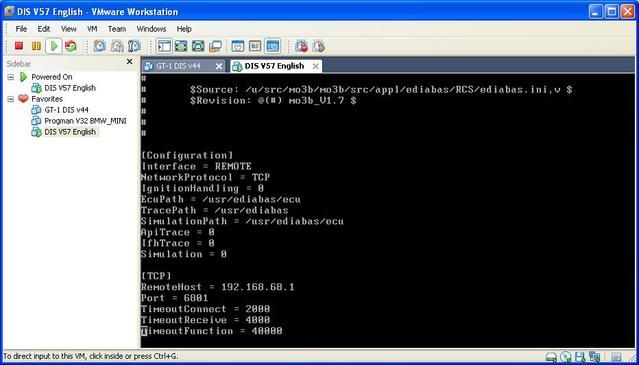
Then:
3. Remove and re-add your Network card under scoadmin
a) If you are still in the etc folder simply type:
scoadmin
b) From here you need remove & re-add the network card as per instructions in David mc's "Read this first" instructions. It is only very slightly different.
Here is the screen you get when you type scoadmin:
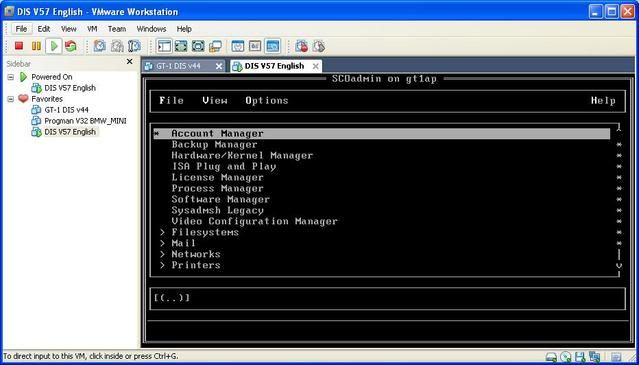
4. Modify the local ediabas.ini file on your c:/ drive
a) I assume you you have INPA installed & working? If not follow Rondomy's instructions on how to do this
b) If you have followed the instructions to get INPA working then you will ave covered this step. Again it is about identifying the RemoteHost = 192.168.68.1, Port = 6801, Interface = STD:OBD.
c) Find the IFHSrv32 file & create a shortcut to it on your desktop, you need to run this before you run DIS everytime you use the tool.
5. Download & Install the Diaghead Emulator
a) Because you bought a ready made virtual machine the likelihood is that it is not built on a EasyDIS Base. This means you have no choice but to use a Diaghead Emulator. It is a small tool that takes the place of a yellow diaghead.
b) Open Diaghead Emulator as well before you do any diagnostics. Set it to "Run" when DIS is opened in your virtual machine.
I skipped through these instructions briefly because it is all written already in the "Read this first" document & also the INPA install thread.
Last edited by rebel.ranter; 01-06-2011 at 06:49 AM. Reason: FIXED the "Read this first" links
1996 320iC: leather, full elec hood, hard top, auto-dim, sport, revised front grilles, rear head rests (in storage now)
2006 630i SMG Sport: Sapphire black met, creambeige leather, SMG gearbox, 19' Style 218 alloys, heated sport seats, Sport trim, Dension iPod interface, factory Bluetooth, Xenons, Sat Nav/CCC retrofit, LM2 retrofit, Digital TV retrofit, reverse camera, Homelink/Compass mirror retrofit, etc.
2007 M6: Sapphire Black Met, Indianapolis red leather, TV, adaptive headlights, HomeLink, HUD, Dension iPod interface, Tracker, Logic7 Top HiFi, much more ....V10
2004 Mini Cooper S: 15% pulley, remap, r56 brake conversion, modified intake, and more!
Not unless your car has a build date later than 12/2004. Even then, this will only make a difference when using INPA as EDIABAS is just a communications protocol.
rebel, your instructions = awesome.
but those links are not working, would you post them again please?
I try to reset airbag light with INPA and I have this error :
EDIABAS-Error
ApiCheckJobStatus: Job-Status error: [error_ecu_rejected) instead of [OKAY]!
Continue script processing?
I can read and reset ECU code, EWS... but I can't reset airbag light. I only read them..
any idea?
I have a 1998 M3 Sedan
Thanks!!
Would Somebody send me diaghead emulator?
http://www.4shared.com/file/90zVKelc...adInstall.html password is help
Hi moddede30,
The file I linked to ("Read This First") is in David Mc's 4Shared site above.
1996 320iC: leather, full elec hood, hard top, auto-dim, sport, revised front grilles, rear head rests (in storage now)
2006 630i SMG Sport: Sapphire black met, creambeige leather, SMG gearbox, 19' Style 218 alloys, heated sport seats, Sport trim, Dension iPod interface, factory Bluetooth, Xenons, Sat Nav/CCC retrofit, LM2 retrofit, Digital TV retrofit, reverse camera, Homelink/Compass mirror retrofit, etc.
2007 M6: Sapphire Black Met, Indianapolis red leather, TV, adaptive headlights, HomeLink, HUD, Dension iPod interface, Tracker, Logic7 Top HiFi, much more ....V10
2004 Mini Cooper S: 15% pulley, remap, r56 brake conversion, modified intake, and more!
rebel and david are my heroes in this board
OK I got it, but why my screen looks different?
After saving my work I typed vi hosts and I found after gt1ap line is blank!
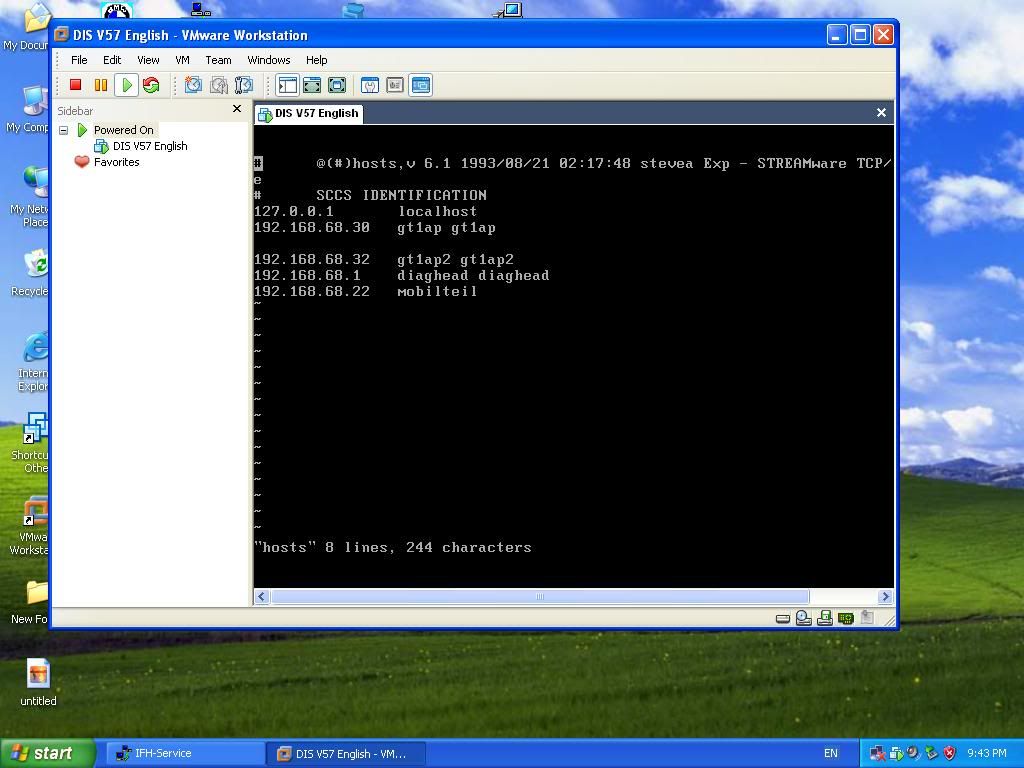
Last edited by Modded E30; 01-04-2011 at 01:52 PM. Reason: Automerged Doublepost
Bookmarks